
NetBeans IDE is the official IDE for Java 8. With its editors, code analyzers, and converters, you can quickly and smoothly upgrade your applications to use new Java 8 language constructs, such as lambdas, functional operations, and method references.
Key Features:
• Fast & Smart Code Editing
• Easy & Efficient Project Management
• Rapid User Interface Development
• Write Bug Free Code
• Best Support for Latest Java Technologies
• Support for Multiple Languages
• Cross Platform Support
• Rich Set of Community Provided Plugins
screenshots:
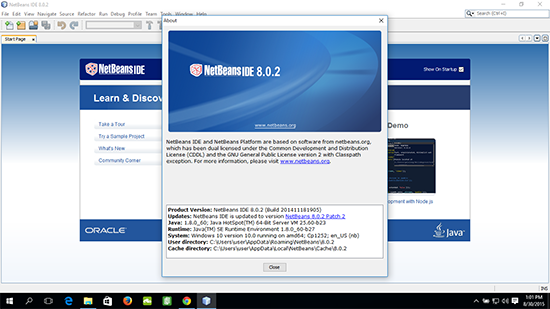
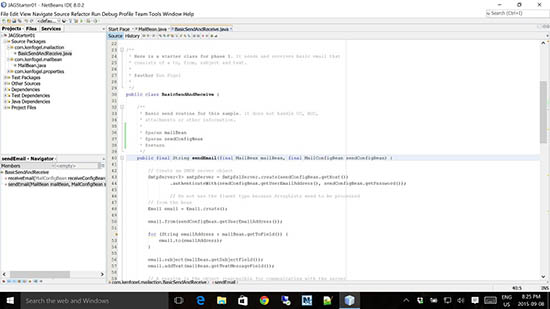
Minimum Requirements:
• Windows 7/ 8/ 8.1/ 10
• 1-GHz processor
• 512MB RAM
• 1GB free disk space
• 1024 x 768 display
How to install/Activate:
• After the download completes, run the installer.
• If you downloaded the All or Java EE bundle, you can customize your installation.
• In the Customize Installation dialog box, make your selections.
• At the License agreement page,click the acceptance check box,
• Click Install to begin the installation.
Click Below To Download...!

